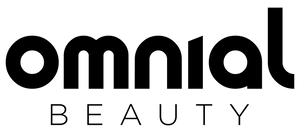Step by step to your dream hairstyle
Instructions

STEP 1
Rotate the curling attachment completely to the left, according to the narrow head.
or right side. So that a slight clicking sound is produced.

STEP 2
Hold a strand of hair and let it automatically wrap around the curling attachment. The maximum air speed and temperature ensure that the hair is more easily drawn in and the curls last longer.

STEP 3
Bring the Omniair Pro closer without twisting it. As you pull the Omniair Pro towards you, it will automatically wrap around your hair, creating more volume.

STEP 3
Bring the Omniair Pro closer without twisting it. As you pull the Omniair Pro towards you, it will automatically wrap around your hair, creating more volume.

STEP 4
Set your curls with the cold shot. Once your hair is dry, press the cold air button for 5-10 seconds to set the curls. This will help your curls last longer.

STEP 4
Set your curls with the cold shot. Once your hair is dry, press the cold air button for 5-10 seconds to set the curls. This will help your curls last longer.

STEP 5
Turn off the Omniair Pro and slowly pull it downwards. Turn off the power supply and remove the hair from the styling tool.

STEP 5
Turn off the Omniair Pro and slowly pull it downwards. Turn off the power supply and remove the hair from the styling tool.